What is User Profile?
- User Profile includes the personal details of the users registered in the LMS.
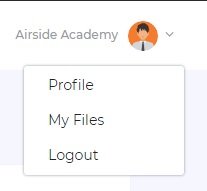
- Click Update Image button.
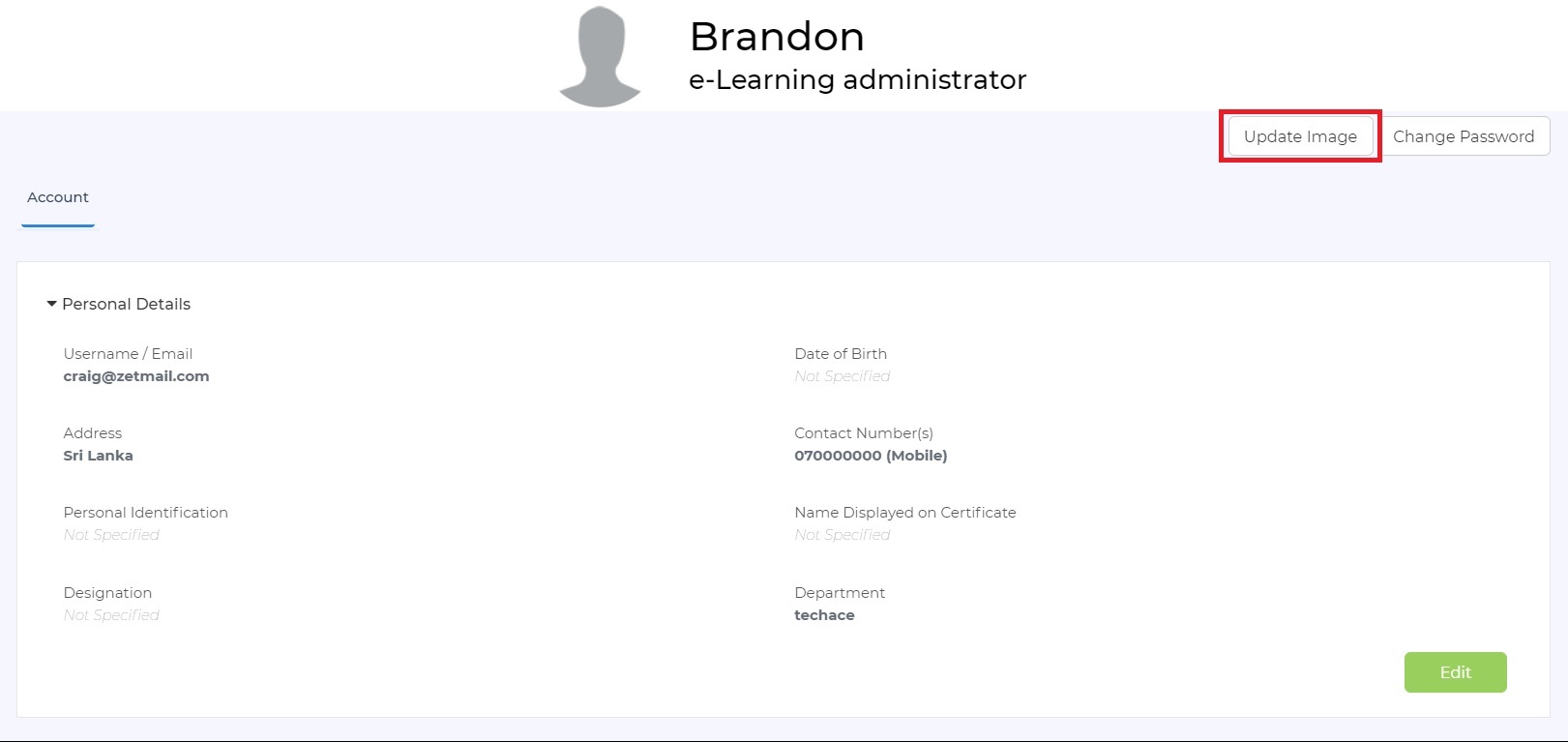
Figure 6 - Update profile image
How to Change Password?
- Click Change Password button
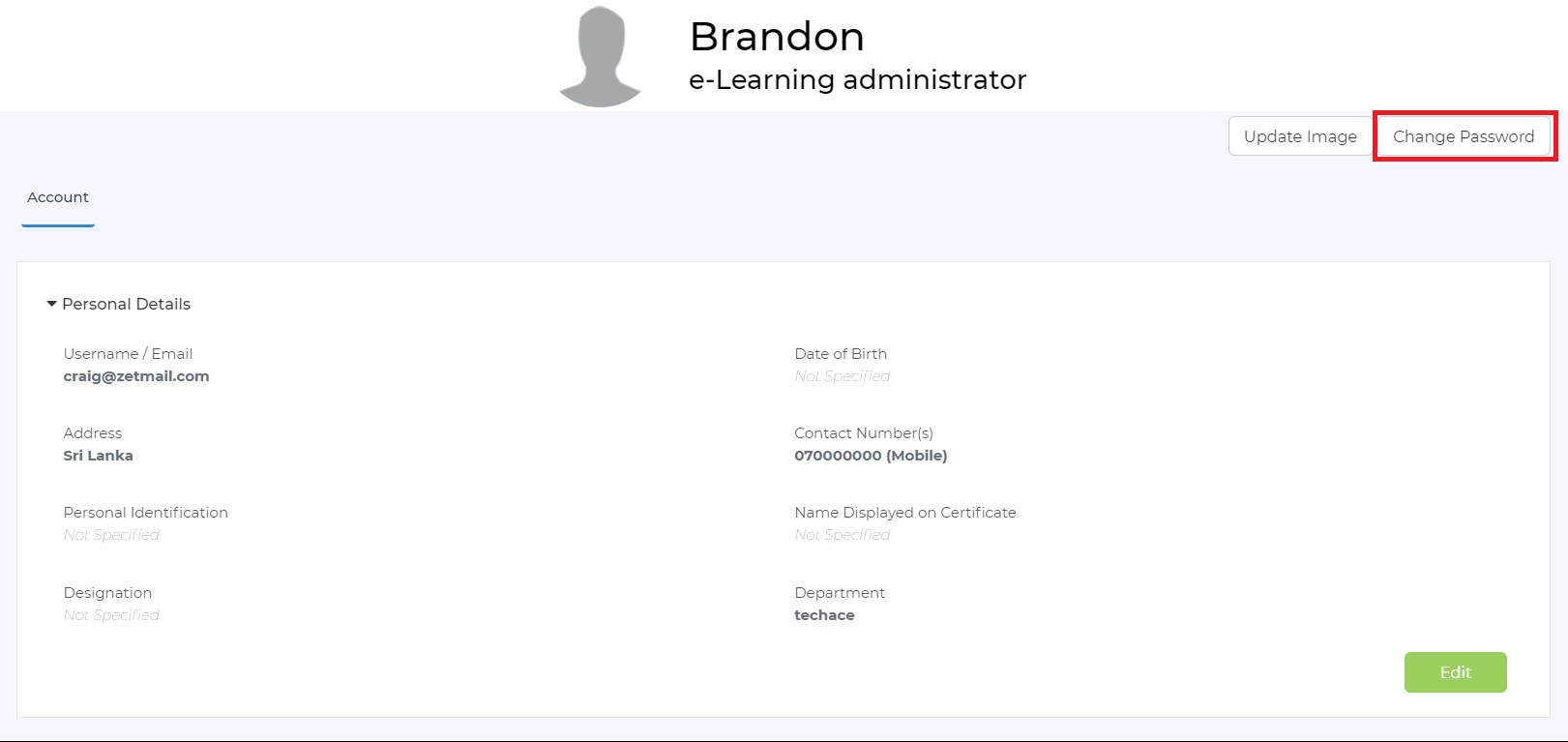
- You will get the following screen.
- Enter your current password, New Password, and re-enter new password in the Confirm Password box. Click Save Button.
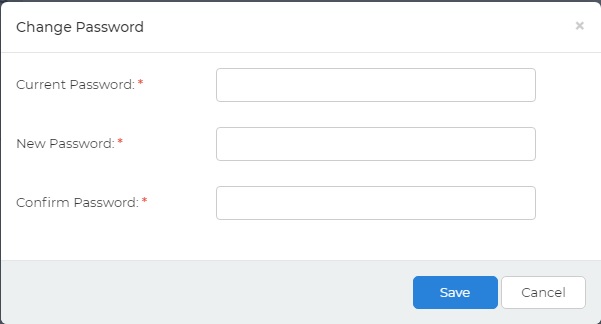
How to Edit Personal Details?
- To change your personal details, click Edit button.
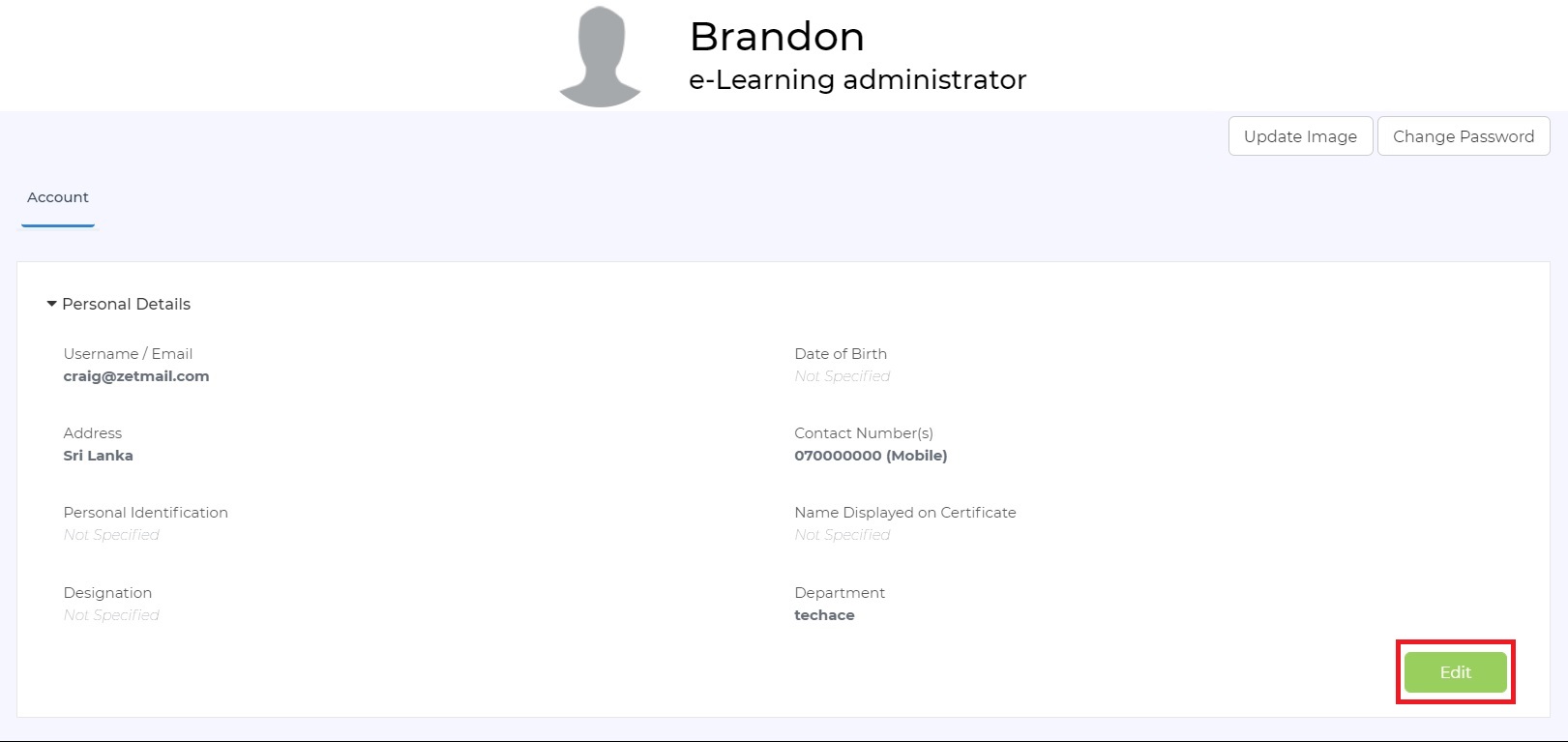
Figure 9 - Edit Personal details
- You will get the following screen, and you can change the details shown, click Update button.
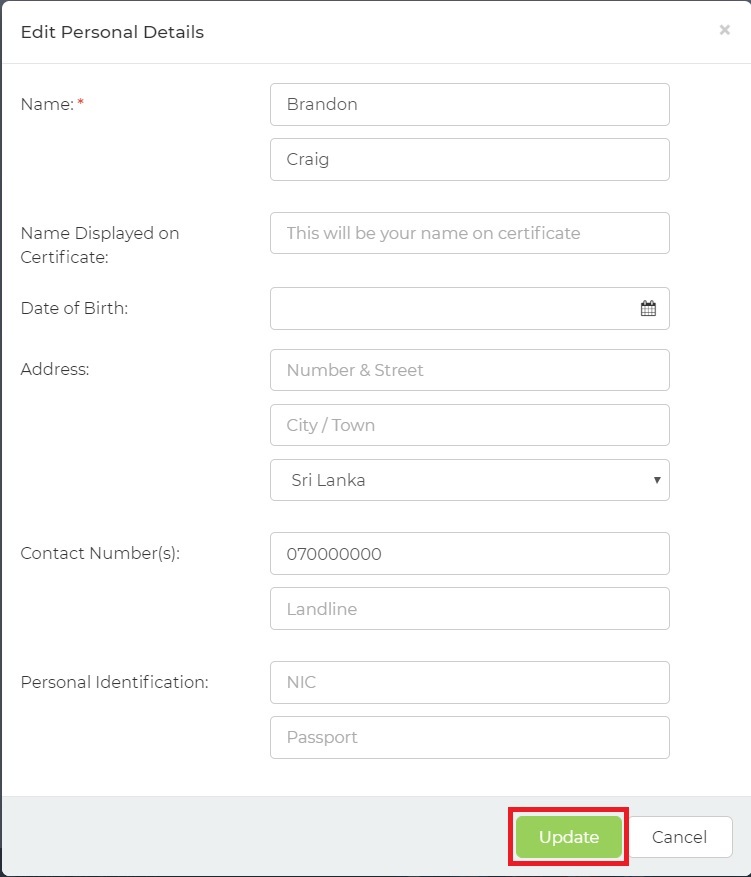
Figure 10 - Update personal details
Created with the Personal Edition of HelpNDoc: Easily create Web Help sites