Polls and Surveys
How to see assigned Polls?
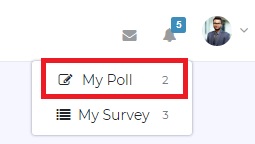
How to open a Poll?
- Click on the drop down button/down arrow head, nest to the poll.
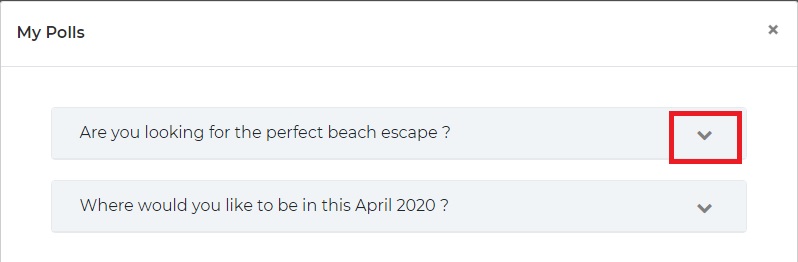
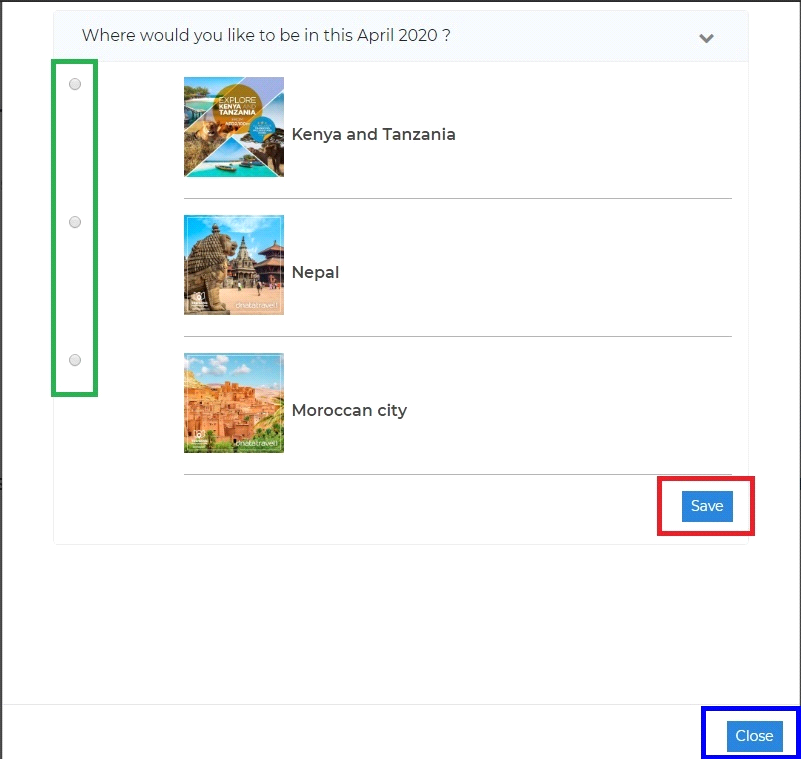
Outline colour |
Feature |
Green Colour |
Radio Buttons to select the option |
Red Colour |
Save the option |
Blue Colour |
Close the poll |
How to see assigned Polls?
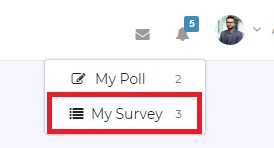
How to open/select a survey?
- Click on the name of the Survey to open the survey.
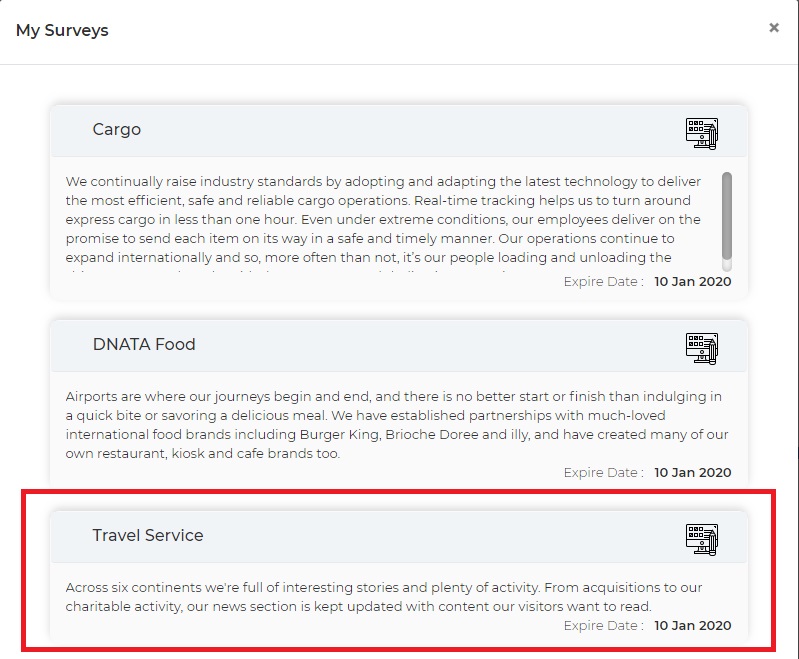
- Click on the Start button to Start the survey.
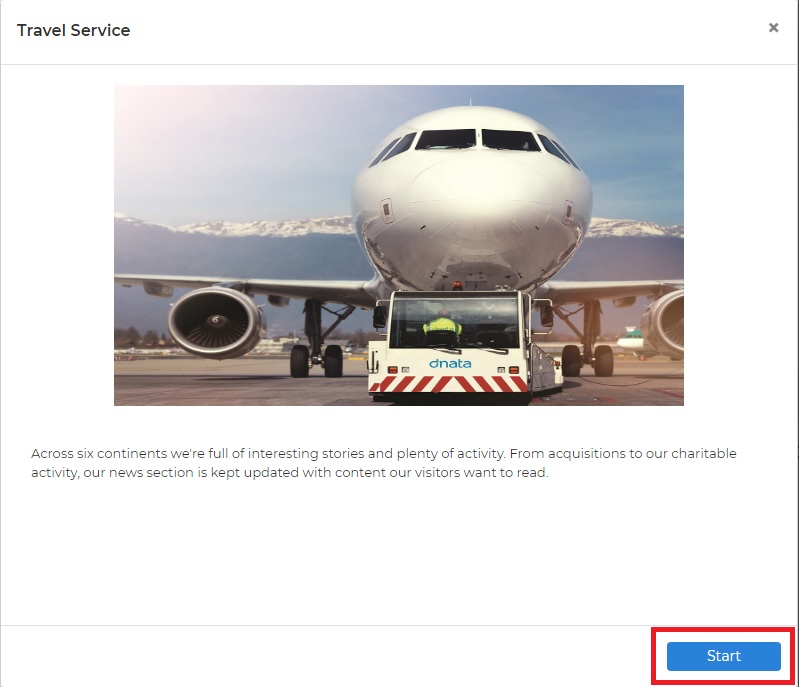
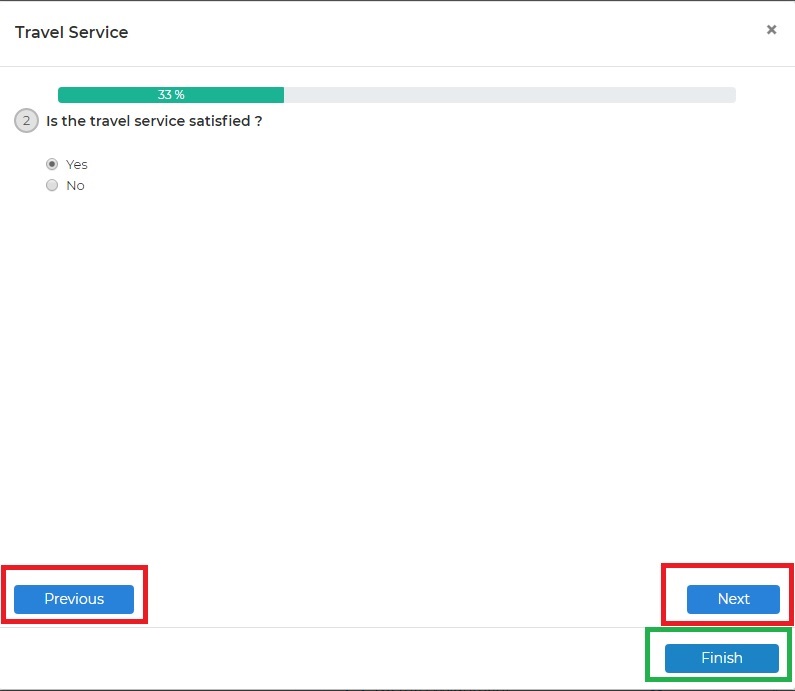
Outline Colour |
Feature |
Red Colour |
The user can click Next and Previous to navigate through survey questions |
Green Colour |
Once done the user can click Finish button to end the survey |
- When you click Finish button, screen similar to below will appear.
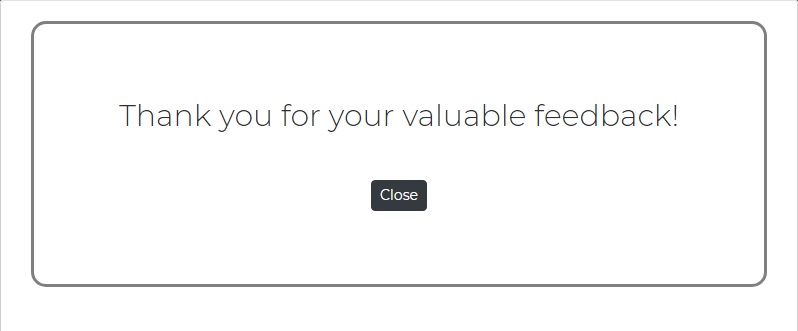
Created with the Personal Edition of HelpNDoc: Free Web Help generator