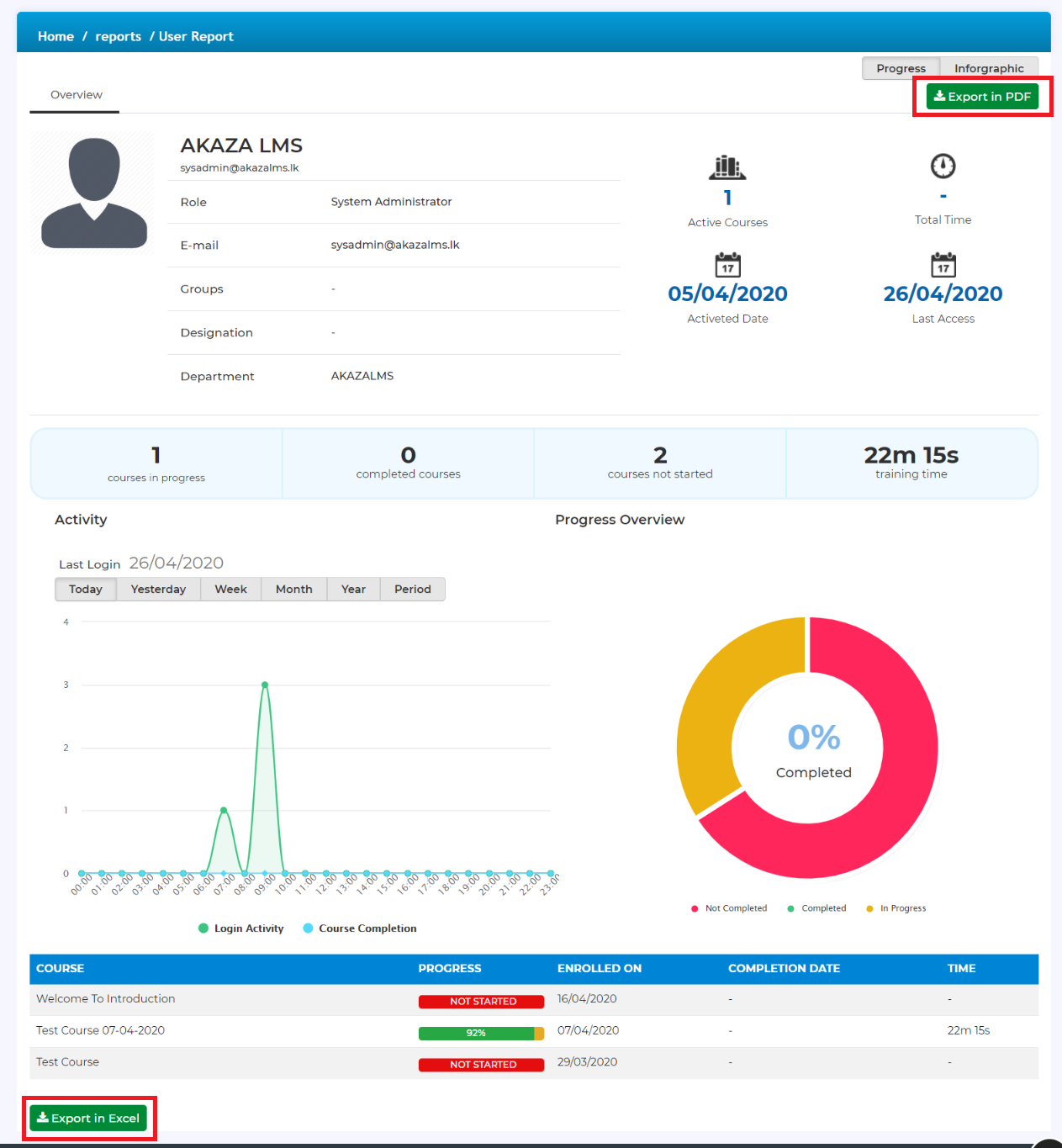My Progress Report
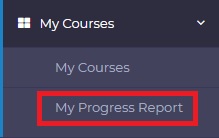
Figure 27 - User Progress Report
- You can view the progress of the assigned courses with my Progress Report similar to the screen given below.
How to download My progress report?
- By clicking on the Export in PDF/Excel as outlined in Red colour in the below figure the user can download progress report in PDF and Excel formats.
Figure 28 - Export Progress report
Created with the Personal Edition of HelpNDoc: Free iPhone documentation generator