My Courses Features
My Courses Features
- When you click My Courses, screen similar to the following will appear.
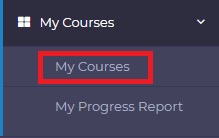
Figure 20 - My courses features
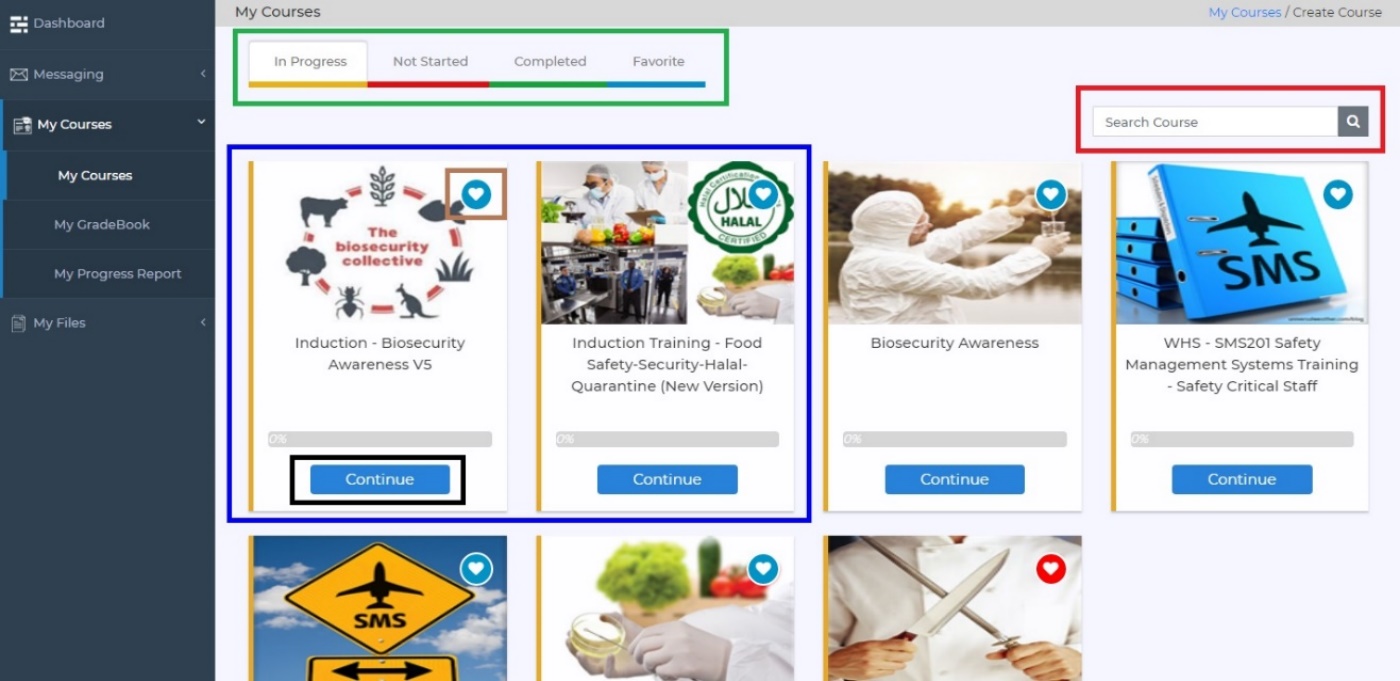
- Following table has the colour codes used to understand the above screen.
Outline Colour |
Component |
Green Colour |
Sorted Statuses according to progress |
Red Colour |
Search bar |
Blue Colour |
Assigned Courses |
Brown Colour |
Add to favourite button |
Black Colour |
Course Start / Continue button |
- In progress – The courses you have already started, but not finished
- Not Started – Courses you have not started
- Completed – Courses you have finished
- Favorite – Courses you like most can be added to Favorite
Created with the Personal Edition of HelpNDoc: Create cross-platform Qt Help files