How to Login to the LMS
Click Login

- You will get the below pop window.
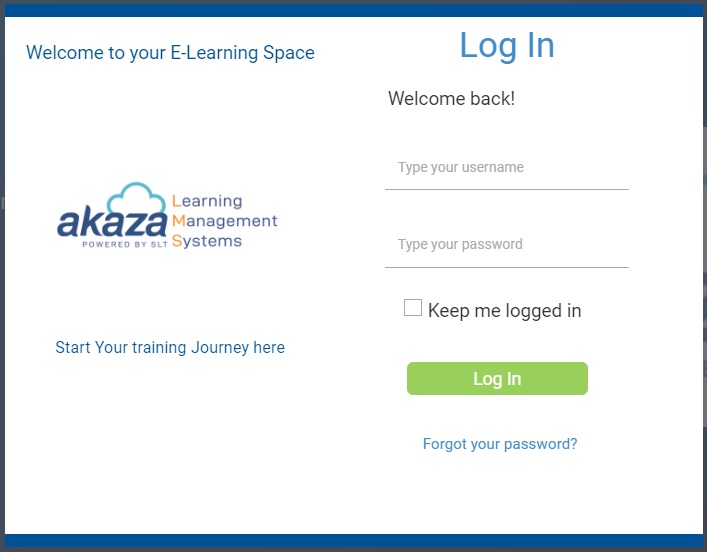
- Enter the username and the password provided to you.
- Click Log In button
If you have forgotten the password, you can reset it.
- Click Forget Password button, you will get the following screen. Enter your Username in the box and click Reset Password button.
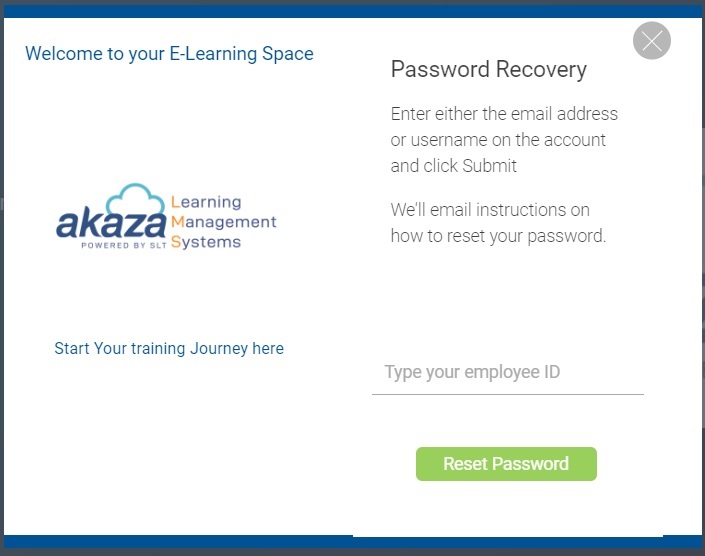
- An auto generated email will be sent to the email address you have registered to the LMS.